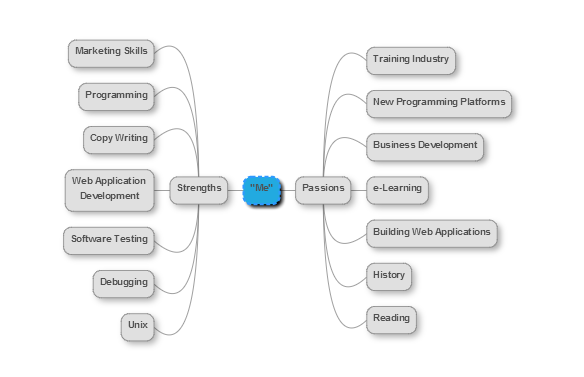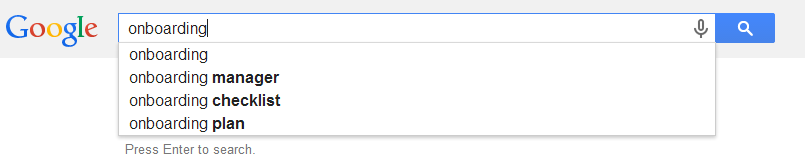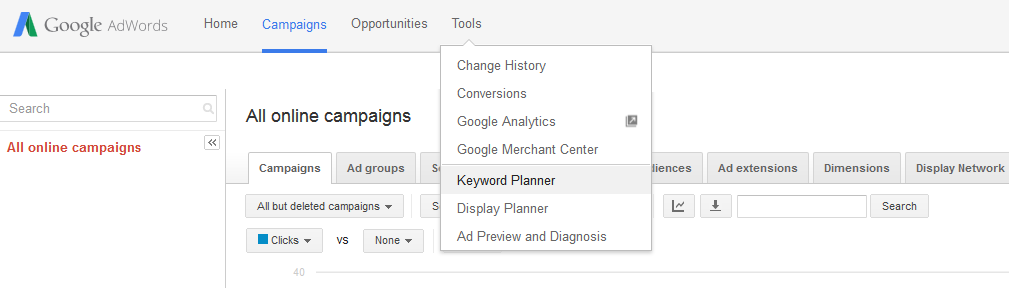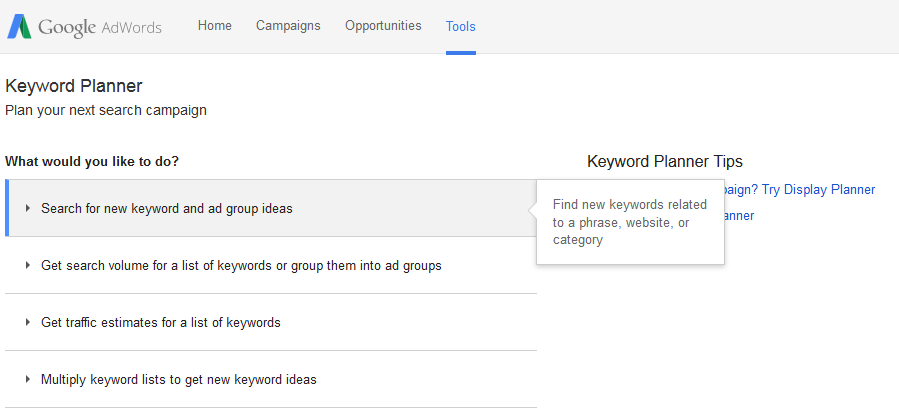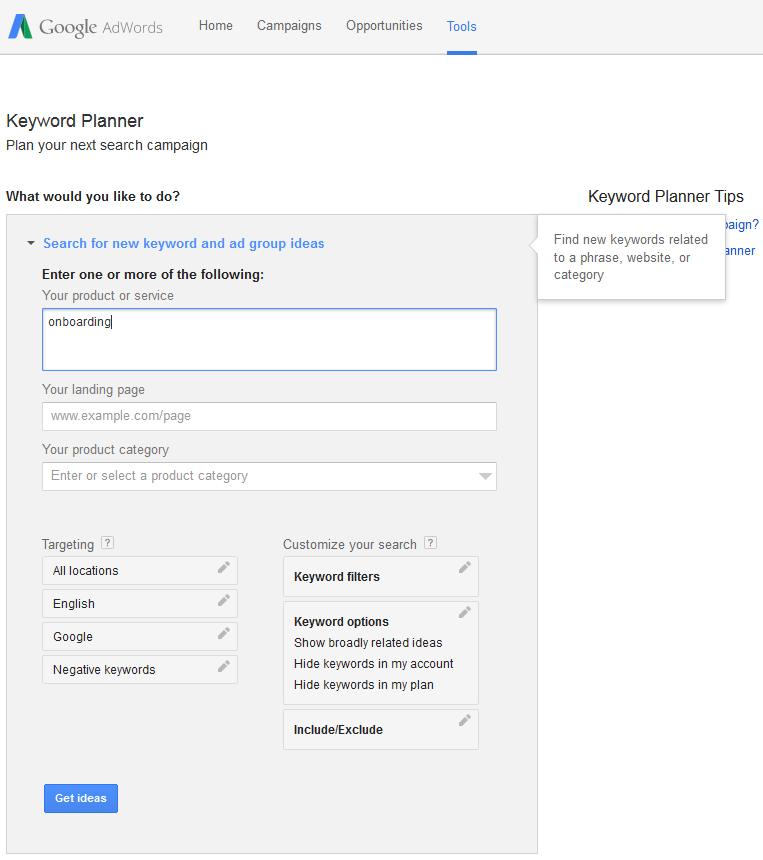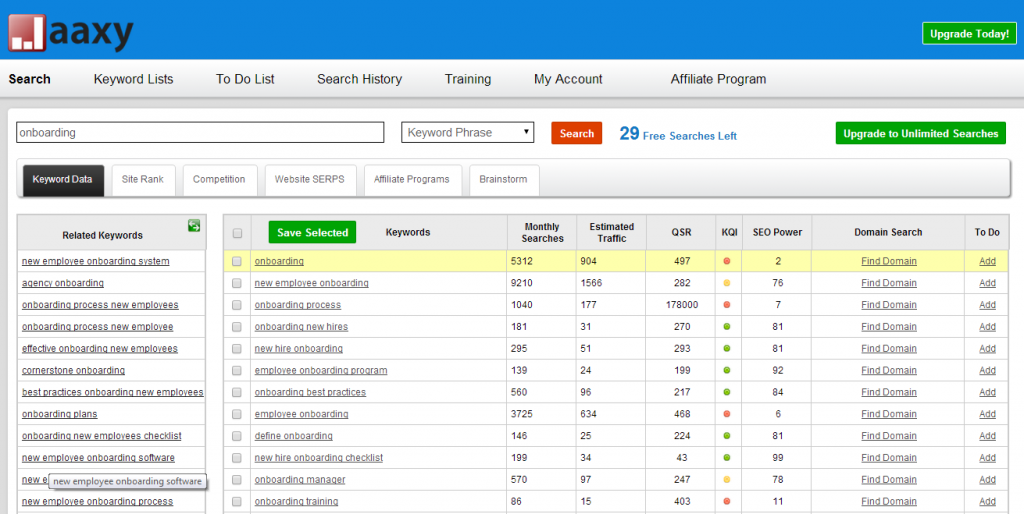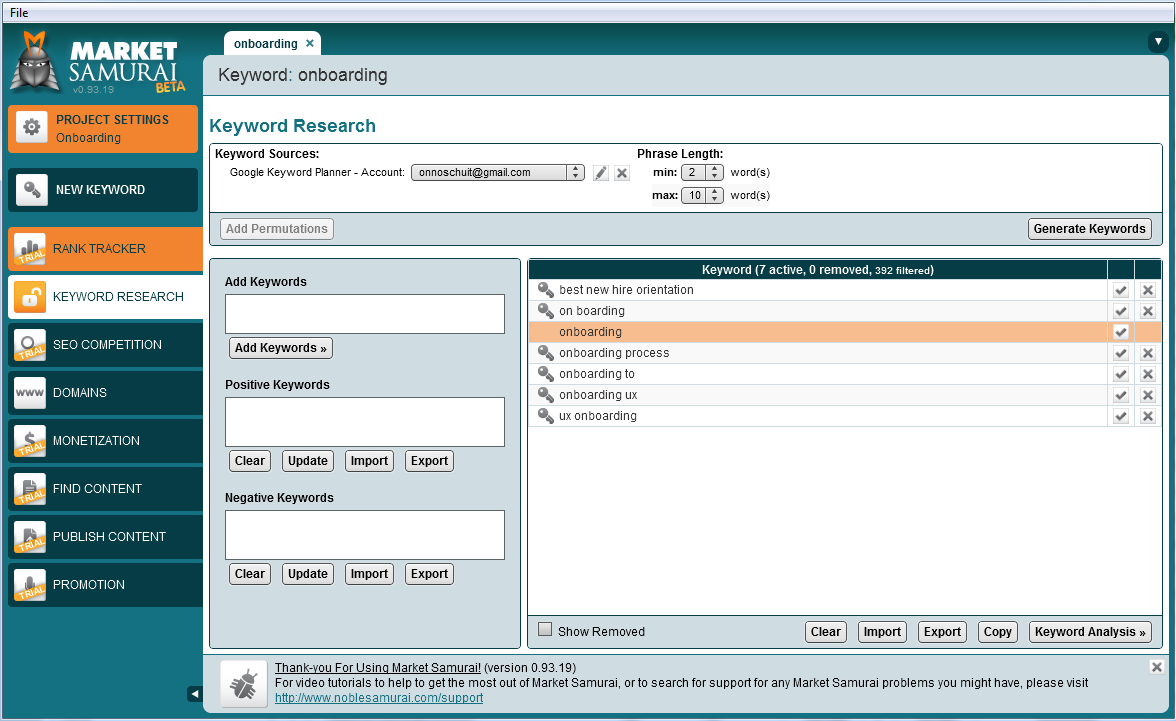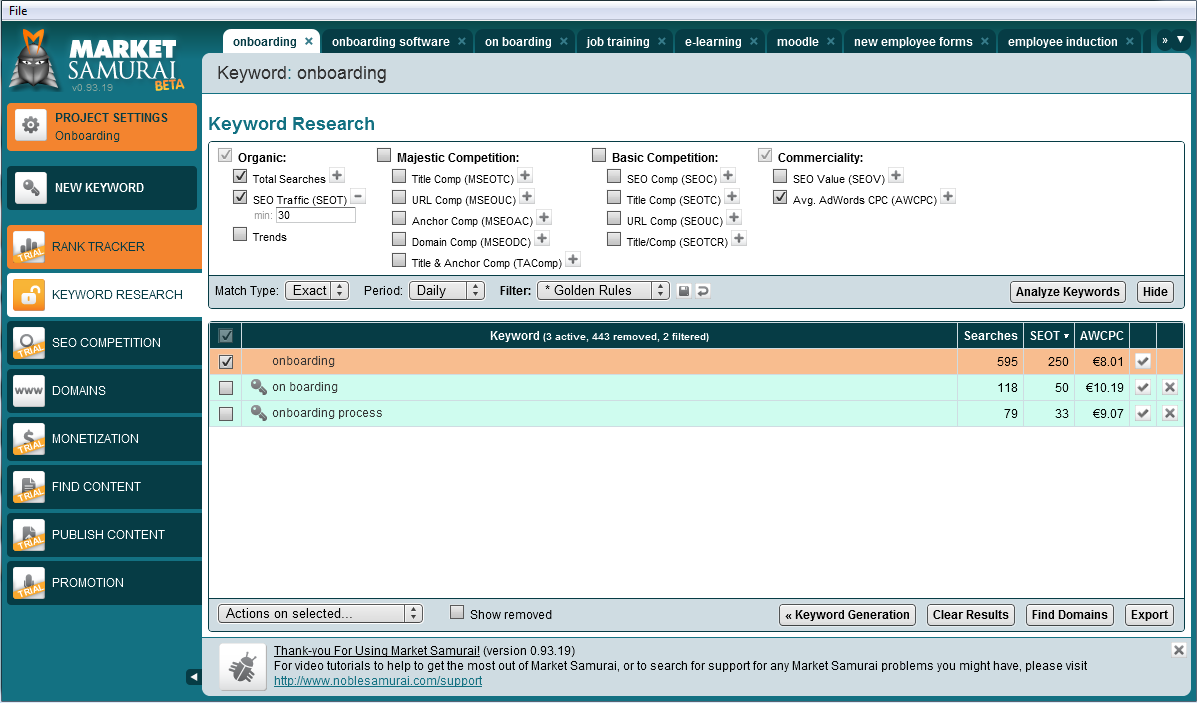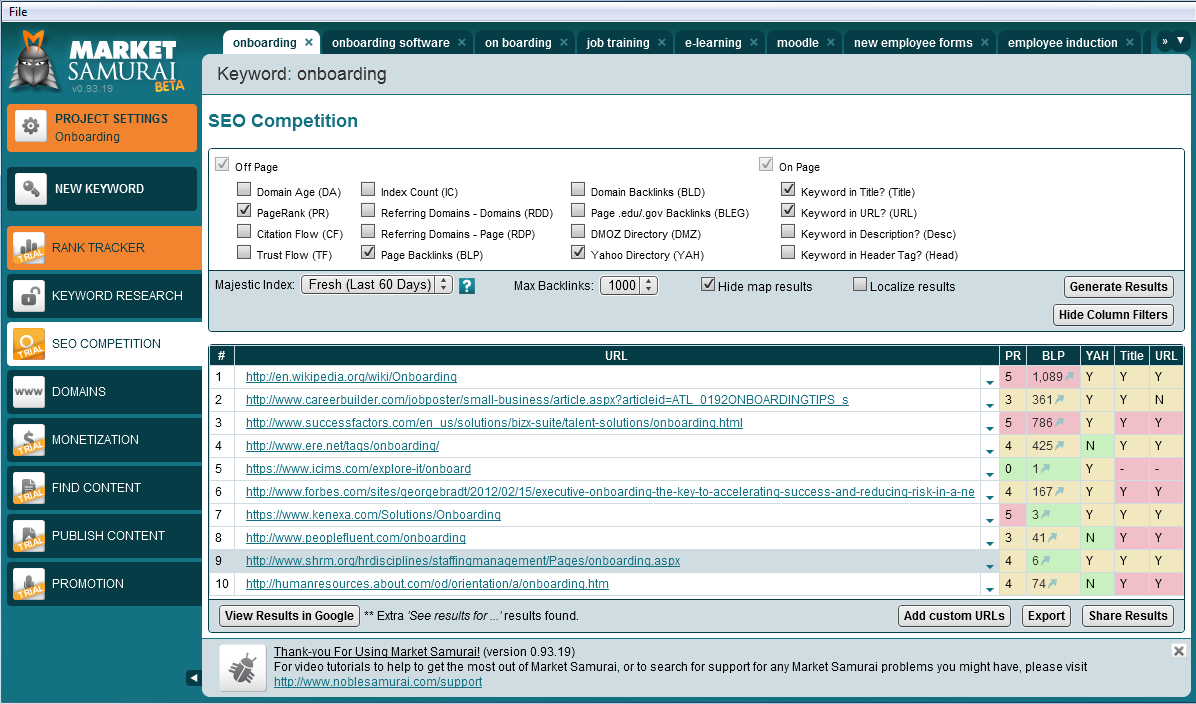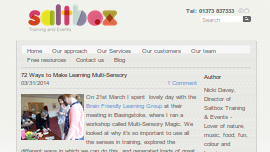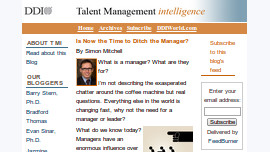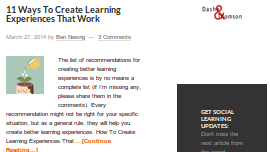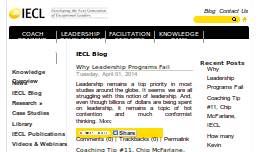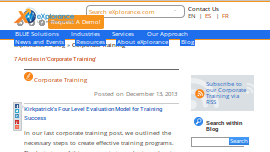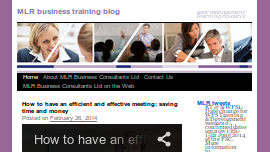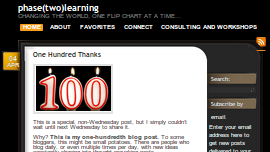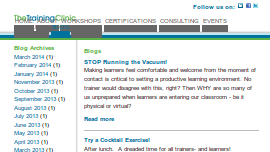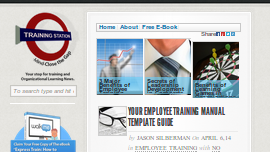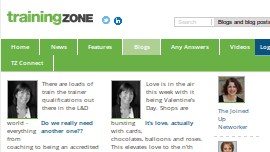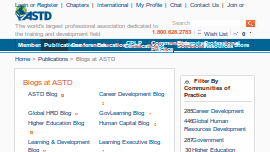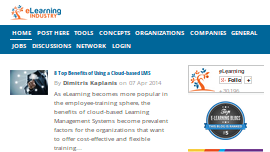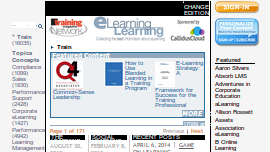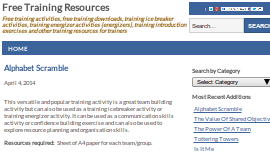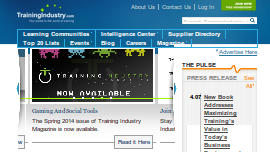The Secret to Finding Profitable Training Markets
How do you find high demand, low competition training markets? If you’re looking to start a career as a trainer, this is an important question. But even as an established trainer you might want to enter more profitable markets. In both cases you’re looking for niches, or sub-categories, in the training market that are underserved.
To identify these profitable niches you have to do some market research. But not the type where you invite lots of consumers in your test panels and feed them your new frozen yoghurt. Instead, we are going to explore a number of relatively cheaps tools which have become available in recent years.
But first we need to talk about your passions and strengths. Not all the profitable niches you’ll identify shortly are a good match. Some may be very boring, some may involve working with people you may not like. Even if these niches have great potential as profitable markets, they may not be suitable for you. It is very unlikely that you’ll be successful in market where you have to do work you absolutely hate.
Mapping Your Skills And Strengths to Niches
To find niches which suit you, make a list of your strengths, or skills, and passions. To illustrate the difference between a passion and a skill, think about aircraft spotters. A plane spotter’s passion is obviously planes. But amongst their skills is probably not piloting a plane (or else they’d be doing that instead).
A nice tool for compiling a list of your passions and skills is MindMup, an online mind mapper which lets you save your mind map to your Google Drive. Here’s an example of my list.
Now, using your strengths and passions, try to come up with a list of suitable niche training markets. Don’t worry about profitability or competition, that’s something we’ll be looking at shortly.
Here’s a list I compiled as an example.
Generate Keywords to Find Niches
We now have a short list of interesting niches where you can apply your strengths and passions. To expand your list, you could start using Google to find related niches, based on keywords.
Just type in your keyword and you’ll see that Google automatically shows a list of related keywords (other search engines do much the same thing nowadays).
While this is a nice start, Google offers a more comprehensive tool as well: the Keyword Planner. To use the Keyword Planner, sign up for Google Adwords (you may be required to input your credit card, but using the Keyword Planner is free).
Once you’ve logged in to Adwords, find the menu option ‘Tools’ and select ‘Keyword Planner’. Then select ‘Search for new keyword’:
Enter your keyword, ignore all other options and hit the ‘Get ideas’ button.
The Keyword Planner will now show you a number of related keywords, conveniently listing the competition in the advertising space as well.
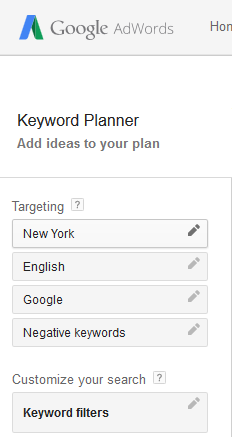
Keep in mind that we’re specifically talking about Google’s advertising space here: the ads that Google shows next to the search results on its regular site (called Adwords). If you plan to use Adwords, you should not select a niche based on keywords with a high level of competition.
There’s one more thing you need to know. Unless you’re planning to sell your training in a location independent way, for example as an online training, you should restrict the keyword list to your country, state or even city. In the left column, click on ‘All locations’ under Targeting to enter e.g. your city.
Once you’ve done that, Google will retrieve a new list and the numbers will be lower (because you’re no longer searching globally). If the search volume for your niche is high, and the competition is low, go for it!
Advanced Competitive Analysis
As I said earlier, the competitive analysis Google’s Keyword Planner provides, is limited to just the advertising space: for a given set of keywords, how many advertizers are out there and what are they paying per ad? While that is interesting information, you may also want to look further.
Here, I’ll show a tool for analyzing the competition on the web, or more specifically their rank in search engines such as Google. This is called SEO competition, after Search Engine Optimization. SEO competition analysis tries to find out how hard it is to get on the first page in Google. So, if the SEO competition is low, then your chances of reaching the first page on Google for the keywords of your niche are good.
The rational behind a competitive analysis based on SEO competition is that everybody is on the web nowadays. If you find a number of related keywords with low SEO competition, that probably means there’s also little competition in the ‘real world’. And even if that assumption is not true, it still means you have found a marketing channel that is underutilized by your competition – allowing you to reach that niche cheaper than they do.
SEO Competition Analysis Tools
First of all, you could probably gather all the data you need by just using Google. However, there are various tools which make life easier by saving you a lot of time. I have tried two of them Jaaxy and Market Samurai. I found Jaaxy to be… lacking in features.
For instance, if you’re looking for related keywords, Jaaxy will come up with a nice table showing the keywords, the monthly searches and the competition, but the columns in the table cannot be sorted. Also, the trial version is limited to just 30 searches and even then imposes some additional constraints.
Market Samurai is a much better SEO competition analysis tool. The trial version is completely functional and provides real value. The only drawback here is that you need to input you Adword account data – which is usually your Gmail account. So, in the background, Market Samurai is using Adword data to perform its analyses.
Because Market Samurai is so much better than any of the other tools (that I know of) out there, I’ll include a brief tutorial on Market Samurai here. If you know any better tools, please let me know in the comments.
Market Samurai
Market Samurai is a tool that lets you analyze the SEO competition. You can use Market Samurai to find a niche in the training market where the demand is high and the competition low. There’s a nice video introduction, but using the tool for the first time can still be overwhelming. Here’s what is most important.
Generate Keywords
You start by inputting your main keyword and then generating additional, related keywords. Simply click the “Generate Keywords” button to do that.
Once Market Samurai has retrieved a number of related keywords, you can have these analyzed by hitting the “Keyword Analysis” button.
For now, only a few metrics are interesting:
- Total Searches – How many people enter this keyword each day, on average?
- SEO Traffic (SEOT) – The maximum potential daily clicks that a number 1 ranked site for this keyword term could potentially achieve.
- The average price per click-through in Google Adwords (AWCPC)
Using the check boxes, you can uncheck all the other columns.
So, what have we just learned? Well, the keyword ‘onboarding’ is promising in that, worldwide, quite a few people search for it every day. On the other hand, advertising through Adwords would be very expensive indeed: $8 per click on your ad. That’s a whopping $2000 a day (250 SEOT x $8). This is not within our budget, so we need to know if we can make it to the first page of Google with our site, when people are searching for onboarding, because then we won’t need any advertising.
SEO Competition Analysis
Select the SEO Competition menu item to find out how other sites are ranking for the term onboarding (or really any other training related keyword, of course).
You’ll be presented with a large table of information. Uncheck all columns through the checkboxes “Off Page” and “On Page”. Then select these columns:
- PR: PageRank – the strength of the website’s position in Google’s search results, determined by the number and quality of incoming links
- BLP: Page Backlinks – the total number of links pointing to this page
- YAH: Yahoo Directory – is the site listed in the Yahoo Directory (this is still important in the USA, but less so in other countries)
- Title: is the keyword in the title?
- URL: is the keyword in the URL?
Together, these metrics will give you a good indication of how easy (or difficult) it will be to enter the top 10 search result with your website, for the selected keyword. If you see a lot of yellow and red here, you’d better start looking for another keyword to find your training niche.
Tip: compare the competitive analysis of a new niche (keyword set) to a market you already know intimately. For instance, I happen to know (from experience) that the e-learning market is highly competitive – both in the real world, in the Adwords advertising space, and in Google’s index. So, if you put the keyword e-learning (or preferably your competitive market’s keyword) through Market Samurai’s SEO competition, you’ll get a feeling for what those yellows and reds (see screenshot) really mean.
Training Niche Selection
To summarize, if you want to select a profitable training niche you need to:
- Find out what your skills and passions are;
- Map these to potential niches in the training market, using related keywords to find additional niches;
- Identify low competition, high demand keyword sets with the help of SEO competition tools.
Of course, once you have identified a great niche the real work starts. Talk to potential customers in the niche market. Put up a website centered around the keywords, specialize in this niche, learn new skills if necessary. Good luck and have fun!
1 comment