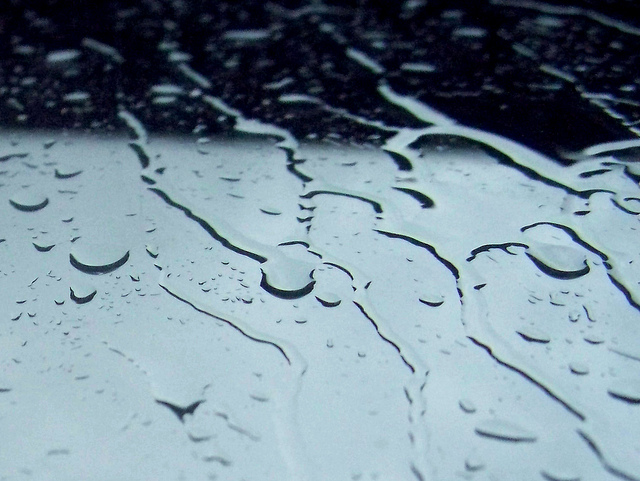How to Nail Compliance Training
Compliance training can be a real drag for employees. They’re expected to show up and sit through a course about stuff they already know. Or, if done online, it’s a click fest of hitting the “next” button.
But it doesn’t have to be this way. Here are a few to tips to nail compliance training in a way that is satisfactory for all parties involved: your trainees, the organization and the trainer.
What’s In It For Me?
First of all, answer the question “What’s in it for me?” for trainees. Show how the compliance training is relevant. Prepare by sending out news items, a few weeks in advance of the training session, about the topic of the training.
For instance, if the training is about compliance with food and health safety regulations, send out a news item where things went spectacularly wrong because regulations were ignored. Wrong as in, the whole place was puking. Sorry for being graphic, but this illustrates the power of examples. This particular example shows the relevancy of compliance with the food and health safety regulations. To the employee, it signals “your actions have consequences”.
Please note that the company ordering the compliance training has a responsibility too, here. If management does not enforce compliance or condones lax behavior, no amount of compliance training is going to change the work force’s behavior. Ultimately, management should make it clear that job security is at stake for any employee who doesn’t take compliance training seriously.
Test First
Give your trainees the option to ‘test out’: if they pass the test, they don’t have to take the training. As a trainer, this strategy may seem to reduce the work you get from a specific organization. But your reputation as a money saver will get you hired more frequently and the word will spread to other organizations as well. If you’re an in-organization trainer (e.g. you’re employed there), you’ll be a hero, because you’ve saved the company a lot of money.
As an example, a large company makes employees take a whole training course before they get to the compliance testing part. So, even if they already know their stuff, they still have to take the entire course. Needless to say, this is not only demotivating, but it also means wasted hours. If every lost hour is calculated at a cost of $50, and 20,000 employees have to take the training needlessly, this represents a loss of $1,000,000!
Deliver It Piecemeal
If you’re in an industry where regulations change frequently, why wait a year before training and certifying everybody according to the law? Whenever a new regulation passes, create an online mini training around it. Present a number of cases and scenarios, deliver the theory and have all employees take a test at the end of the mini training. Then, at the end of the year (or whenever their current certification ends), give everybody the option to “test out” of the entire compliance training, which now encompasses every piece of new regulation as well as the unchanged content.
This approach has two benefits:
- Your trainees don’t have to swallow everything at once. If you deliver it piecemeal, retention will be higher. For extra retention, follow up with email or texting reminders, pop quizzes, and news items.
- If you act as soon as the new regulation is passed, your trainees are immediately up-to-date which might give your organization a competitive advantage, especially if customers are affected by the regulation as well and start asking questions about it which your trainees are expected to answer.
1 comment