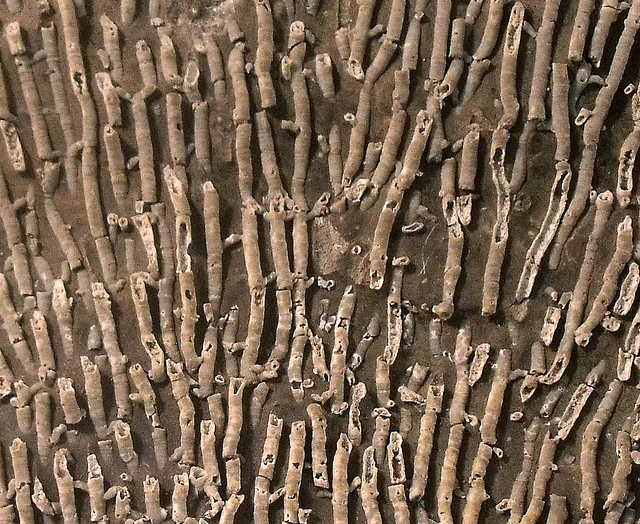You Will Be Moved to Tears (Maybe)

Photo credit: Randy Robertson, published under CC
Accountants are stern people who keep their emotions in check, right? So why did they start stammering and shaking when they were shown something on a computer screen back in the 1980’s? Why did some of them even break down and cry when confronted with a piece of software?
Well, the piece of software would change their professional life forever. The software application was called Visicalc and it was the very first spreadsheet program ever. One of the inventors of Visicalc, Dan Bricklin, attended a business class where the professor was creating a financial model. In other words, he was writing numbers in rows and columns on a blackboard. When the professor found out he had made a rounding error, he had to recalculate all the other numbers in the row. And then he had to recalculate the totals in the columns too.
Bricklin realized he could create a computer program to do the same thing much easier and faster. And in doing so, he revolutionized the entire accounting industry. Accountants were now able to do the work of weeks of manual calculation in mere seconds. The implications were huge because accountants could picture a world with, well, no accountants left, only computers. Or, instead, they would picture a world where they take on more clients and concentrate on advising them better instead of just doing calculations. Of course, the latter is what has come to pass.
I am here to tell you that the training industry is very nearly in the same situation as the accounting industry in the 1980’s. So here’s a warning: you may start to cry (tears of joy, hopefully) sometime soon when you realize how your business is about to change forever.
3 Signs of A Landslide Change in The Training Industry
Full Scale Implementation of LMSs
No, a learning management system (or lms for short) is not a new technology. Many corporate training and development departments are already using an lms. But how many independent professional trainers do you know who use an lms? Actually, we’re seeing an sharp uptake in lms usage among precisely this group.

Photo credit: gbohne, published under CC
How will this change the training industry? An lms allows trainers to:
- productize their training services, creating an independent source of revenue;
- deliver more training in the same amount of time because you can offload the theory to the lms;
- facilitate the holy grail of training and development: transfer of training, meaning that skills and knowledge acquired during the training can now be actively encouraged for use in the workplace.
In short, an lms can be, and is, used by trainers to increase their efficiency and revenue.
The Continued Globalization
Many economists believe in the concept of ‘creative destruction‘ (which can be summarized as ‘the old world must make way for the new’ happening very fast). The continued globalization accelerates creative destruction: if somebody else in an offshore country can do your job for less, you’re sure to be replaced.
This means employees must continually work on their skills and knowledge, to ensure they cannot easily be replaced – or, if they are replaced, to find a new source of income.
How does this impact the training industry? Well, who do you think is going to train these employees? Trainers of course!
The Digital World Meets The Real World
Have you seen Microsoft’s Hololens yet? At the time of writing, it hasn’t hit the stores yet, but the Hololens promises to blend the digital world with the real world. The Hololens is a headset that lets you see holograms: it projects computer images on top of real objects. As a trainer using Skype, you can also watch along with your trainees who are wearing a Hololens headset. And from your tablet or PC you can draw instructions that appear as holograms in their world, as Microsoft puts it. Their promo video illustrates the whole thing perfectly. I know, it’s a commercial. But computer industry pundits are all raving about the concept. So it’s not just me and Microsoft calling this a great thing.
And by the way, it’s not just this product that’s very interesting. There’s also a virtual reality solution from Samsung, as well as Facebook’s Oculus Rift (also a virtual reality headset).

Photo credit: Sean McMenemy, published under CC
How does this affect you as a trainer? I don’t even know where to start. Okay, here’s a shot: virtual reality will provide simulated environments for your training to take place in. Virtual reality also promises to morph abstract concepts – say, team communication patterns – into visible 3D objects you can position, move around and almost touch. Almost.
The most important thing is to think of these changes not as a threat, but a promise. Remember that even accountants were creative enough to survive their landslide change.
With an apology to all my accountant friends (and even an odd family member) for suggesting they might not be especially creative. I know some of you have found, and even exploited, great loopholes to help out with tax deductions.
1 comment