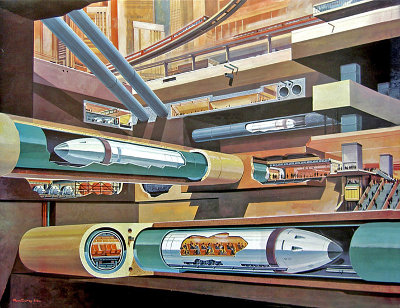Productize Your Training
You are a professional trainer who has, over the years, delivered hundreds of training sessions about more or less the same topics. Maybe you are even renowned for one specific topic. In that case, you are probably always booked full. If you had a duplicate, you would have no trouble at all delivering twice as many training sessions.
So, why not create that duplicate? Or rather, an automated version of your most successful training. No, using a computer to deliver your training does not create the same experience. Your personal presence and interaction with your trainees adds irreplaceable value. This is because during every training session, you know how to address the customer’s unique needs.
But think about this: you know so much about your specialty, that even a training addressing the lowest common denominator of all your customers’ needs is still very valuable. Let me put that in other words: you have been to so many customers, that you know which problems they all have in common.
So, I am going to tell you that you should distill your experience in an online training. In this training, you address the problems all of your customers have experienced. After having completed the training, your customers’ employees will now operate in a level playing field. This will do two things for you:
- Create an independent source of income
- Increase demand for your expertise
Wait, why would you need that last bullet point? You were already overbooked, right? Yes, but now you can refer your customers to your online training for their basic training needs. During your live training sessions you can focus on the unique needs that set one customer apart from the other customers. In other words, you first help them enter a level playing field (with your online training) and then you assist them in creating a strategic advantage by leveraging their internal strengths.
 Let me give you an example: suppose your specialty is in training supermarket cashiers. All of your customers (franchise owners or higher management operating supermarket chains) require that you train their cashiers in operating the cash register. This is what I have called the lowest common denominator. You should create an online training which contains a simulation of a cash register and a line of supermarket patrons. Yeah, I know, an actual simulation would require hiring a programmer – but it’s the idea here that counts. (And given enough customers, the return on investment demands that you actually hire that programmer).
Let me give you an example: suppose your specialty is in training supermarket cashiers. All of your customers (franchise owners or higher management operating supermarket chains) require that you train their cashiers in operating the cash register. This is what I have called the lowest common denominator. You should create an online training which contains a simulation of a cash register and a line of supermarket patrons. Yeah, I know, an actual simulation would require hiring a programmer – but it’s the idea here that counts. (And given enough customers, the return on investment demands that you actually hire that programmer).
Now you are free to focus on the unique requirements of each supermarket. Maybe one supermarket has a focus on providing excellent customer service to the elderly and disabled. So your training for this particular client focuses on these aspects of the job of the cashier. Another supermarket chain wants to emphasize the “no questions asked refunds”, so you incorporate that into your training.
In short: you have just productized (a part of) your training. Selling your training as a product allows you to create an independent source of income. While you are away delivering a training for a specific customer, the employees of ten other customers are concurrently taking the online training.
In another blog post I have addressed the software and online tools you can use to productize your training, specifically through e-learning. If you already have experience using online training to complement your live training sessions, I’d love to hear about it in the comments section.
2 comments