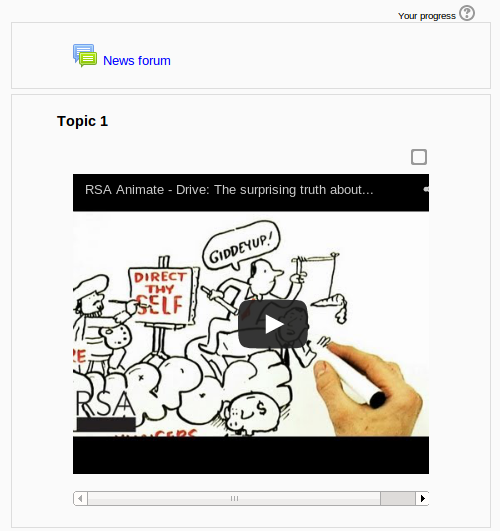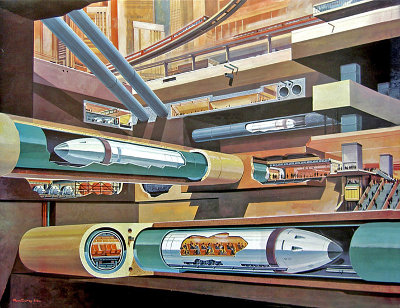Increasingly, professional trainers and coaches are requested to deliver their training online, in part or even entirely. This post shows you how to fulfill that request by creating an online version of your training. What I cover here is relevant even if part of your training is delivered face-to-face, as is often the case.
Use an LMS to Deliver Your Online Training
Before we get started, let me give you some advice: don’t just digitize your existing training materials. Instead, familiarize yourself with a learning management system (lms). If you’re not a professional trainer or coach, you probably can make do with a bunch of powerpoint presentations, pdf documents and so on, and put them on your website.
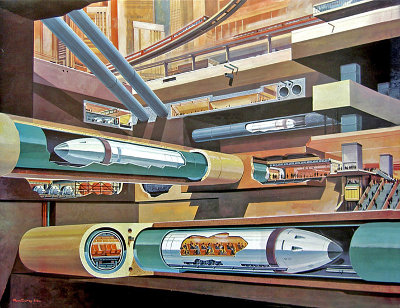
An LMS is not an abstract futurist concept
However, professionals in the field of training and coaching use a learning management system to deliver online training. Yes, I know it has “learning” in the title, but don’t let that misguide you. An lms really is the natural environment for an online training. Moreover, it’s not an abstract futurist concept but a tool that’s being used by organizations big and small on a daily basis.
Preparing the Online Training
In many ways, the preparation of an online training is not that different from preparing for delivering any other training. You should:
- Find out what the skill deficiencies are, compared to the goals the business or organization is trying to achieve
- Create the outlines of the training
- Get all stakeholders aligned (engage domain experts, get management buy-in, inform participants)
This is your field of expertise, so I’m not going to dwell on this much longer. Just one more tip regarding the actual participants of your training. If online training is new in their organization and they’re skeptical, you need their buy-in as well.
For instance, you should think about asking them what they think they need to learn for their job. Gathering and processing this kind of information is easily done through a survey on your lms. And it signals that online training offers added value to the recipients.
Engaging the Stakeholders
Create a role for each stakeholder. Typical roles are:
- trainer
- participant (trainee)
- domain expert (subject matter expert)
- participants’ manager
The manager usually only gets to see the end results of the training (aggregated data for each participant). So let’s talk about the other roles.
Trainer – Your role should be to guide the training, to respond to questions and to initiate discussion among participants.
Participant – It’s important to have participants interact with each other. Consider creating discussion groups supported by forums. Ask all participants to create, in the lms, an online profile which includes their picture, job title, skills and interests.
Domain Expert – If your training focuses on a specific domain, get the domain experts involved. I don’t mean just in the course of creating the training, but also as advisors who will chime in during the training. For instance, ask them to participate in forum discussions.
Creating the Content
Creating content for an online training is basically applied instructional design. Applied where? In a learning management system. An online training then, corresponds with what’s usually called a course in an lms. A course consists of smaller components called topics. A topic exists to fulfill a training need: it should address a specific (part of a) skill deficiency. Topics are composed of activities and (multimedia) sources. An example of an activity might be an online assignment (“list your professional goals for the next five years”) or a test or quiz.
Here’s a simple format to create a topic in an lms:
- Goal: what skill deficiencies are we addressing in this topic, what is the topic about?
- Criteria for evaluation: how do we know that the participant has successfully tackled the topic?
- Time investment for the participant: how much time does the participant need to tackle the topic?
- Resources needed by the participant: what information does the participant need and in what shape do we offer that information (e.g. a text or a movie)?
- Activity type: what should the participant to do to alleviate the skill deficiency? Typically, each activity is designed to create a specific training experience.
Do a Pilot First
Once you have created the content, you should do a pilot first, especially if you are new to online training. If the organization has doubts about online training, establish credibility with a pilot. As a matter of fact, instructional designers I know who are working within large enterprises always test a new online training with a subgroup first.
Evaluate
After the pilot, and indeed at the end of each online training session, evaluate the results.
A typical lms accumulates a wealth of data about the participant:
- Grading or scoring results (provided you’ve been using scored training activities of course) as a group average, for each participant, or for each activity.
- For each participant: total time spent in the lms, time spent on each training activity.
- Actual raw data such as test results, contributions to forum discussions, survey results.
Of course, the results should ultimately always be evaluated against the goals of the organization or the business. More specifically: how does the training transfer to the workplace?
Rinse and Repeat
There is no reason to stop the training once the official course is over. Keep the LMS open and encourage all participants to share their experiences in putting the training to work. You can even reinforce the training at regular intervals (say, every two or three months) using micro-interventions. But that’s a topic for another post.
Sources
I found these sites of great value while writing this post: