Are You Still Married to PowerPoint?

Photo credit: A Guy Taking Pictures, published under CC
Telling a trainer to ditch PowerPoint is like telling a newly wed couple they should split up. Let’s hear what trainers have to say about PowerPoint, in a LinkedIn discussion from a a few months ago:
PPT is the lingua franca of corporate communication
It’s a trainer’s or speaker’s aid
I cannot imagine life without it
And yet there’s also no lack of loathing words:
I always think about ‘Death by Powerpoint’
It looks like a case of “can’t live with or without you”.
But if you are so fond of supporting your training with ‘slides’, you should at least take a look at some of the alternatives for PowerPoint. Then you can make an informed decision whether you want to stay married to PowerPoint.
Prezi

Photo Credit: James St. John, published under CC
Prezi.com offers cloud storage and collaboration features. What does that mean? Well, all your presentations (Prezi doesn’t want to call them slides) are stored on Prezi’s computers. Or offline, if you choose to. In either case you don’t have to worry about making backups, that’s something Prezi’s taking care of. You can access your presentations – with a user account – through your browser and share them in much the same way: through a link.
Google Drive’s Presentation
Google Drive’s Presentation is completely free. It’s hosted for you by Google (think automated backups) and offers collaboration features (including sharing and comments) out of the box.
The share and comment options open up really interesting interactive possibilities, such as inviting your trainees to add comments on the spot or afterwards.
PowerPoint Online
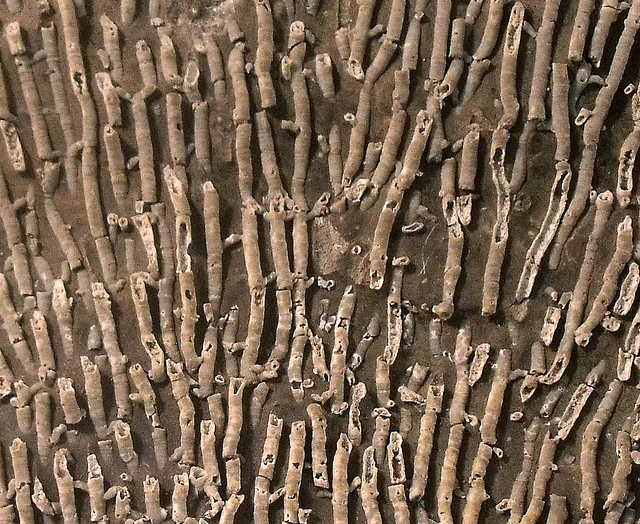
Photo Credit: Mike Beauregard, published under CC
Yep, it’s still PowerPoint, but it’s online, meaning you can share and collaborate. This sounds like the ideal solution for all trainers who want to continue using good old PowerPoint, but in a new fashion.
And finally, a few wise parting words from one of the participants in the LinkedIn discussion.
PPT is just a tool. Can do much good, and much harm. Like any other tool, it needs to fit the task at hand
Source
PowerPoint – a Learning aid or a barrier
Please note: this is a closed group (members only), which is also why I left out the names of the trainers mentioned above.
1 comment