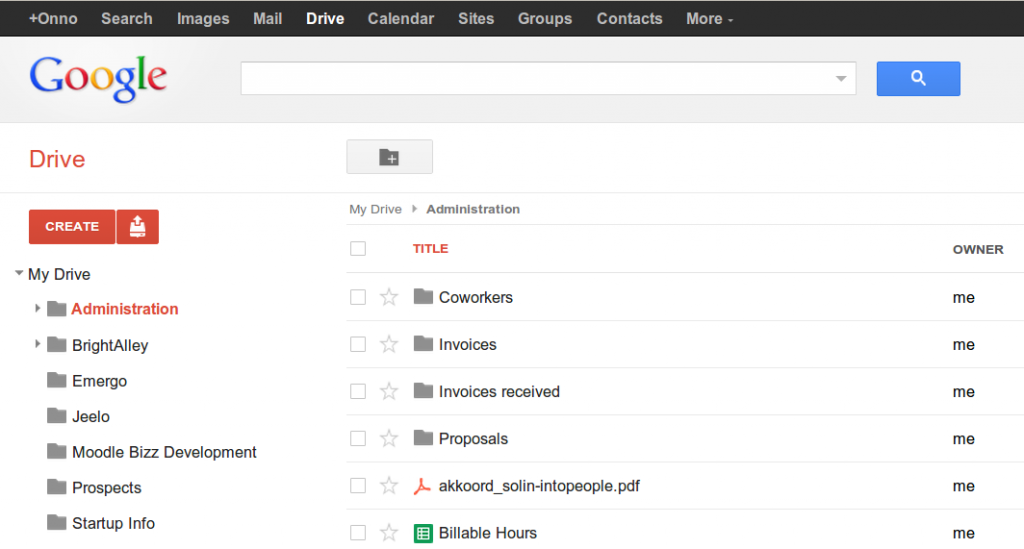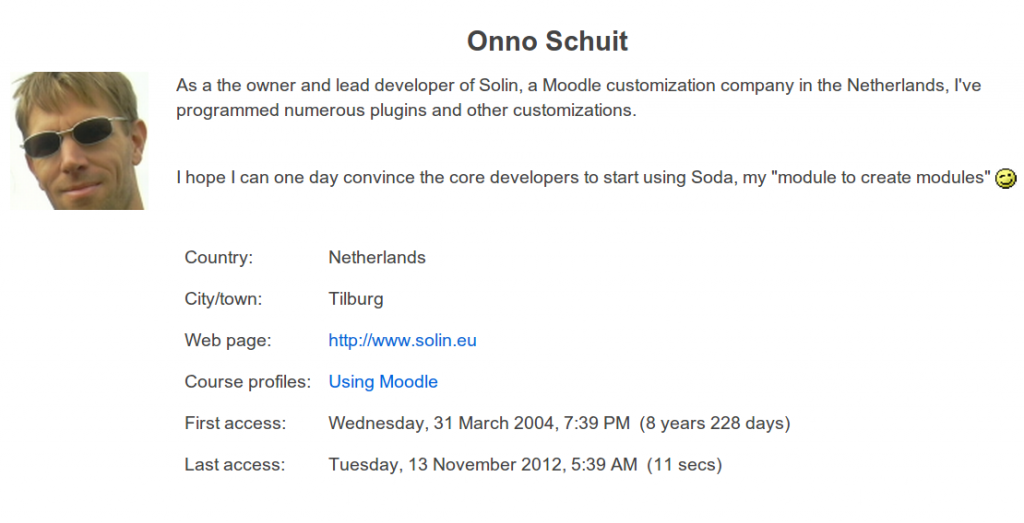Pros and Cons of Online Training
Some time ago, there was an interesting discussion among the members on a Linkedin group called Learning, Education and Training Professionals Group. The topic was: “Do you prefer traditional classroom training or Elearning – Virtual Classrooms?”
Now, I know that most trainers and coaches have a problem with the terms learning and classroom (as in: “those words do not pertain to my job”), but I still think you’ll find the discussion interesting. Many training companies already use e-learning and virtual classrooms, they just call them differently.
And to put you completely at ease, I’ll rephrase the question.
Do you prefer traditional face-to-face training sessions or online training?
Sandra lists a number of reasons to use online training.
Although the classes I teach at the university are all face-to-face, most of the learning I deliver via my business is online. I do, of course provide face-to-face training if requested by my client.
The reason I decided to offer online learning for business and government clients are as follows:
- Flexibility- Participants can go online any time, any where.
- Practice Over Time- A program lasts 2.5 months reinforcing learning and new concepts.
- Saves time and money-Participants don’t have to rush to get work done before and after a seminar or workshop. As well, they don’t have to spend travel time.
- Personalized approach to learning- It can accommodate one-to-one feedback.
These are just some of the reasons why I chose to offer online learning in my business. As well, we have had a 95% completion rate of assignments.
Darren talks about where control over the process should reside.
Having done some practical research into helping teachers transfer their skills from physical to virtual classrooms I’ve found that teachers will initially be uncomfortable with the loss of control they perceive in virtual classrooms, e.g. “I can’t see the students – how do I know they are paying attention?” “how can I cope with people talking and texting at the same time?”. Hence they will prefer the comfort zone of the physical space they are used to. With time and practice however these problems can be overcome, and the tools built into virtual classrooms such as interactive whiteboards and student response systems can be very effective in engaging students and generating the feedback required to monitor progress regardless of the lack of eye contact.
On the subject of student engagement, perhaps the question of preference needs to be put to the students instead? For example, students who are less outspoken or confident about expressing their views may be intimidated in a traditional classroom setting but become more engaged through the text/chat facility offered in virtual classrooms.
Gary addresses a problem he has faced with fraud:
I’ve been following this subject for some time now and find all the comments made extremely interesting. One thing that I’m still unsure of, however, is the subject of fraud. Online training and CBT in general does open up the door for this area of immorality which I see extremely difficult to control. I have personal experience of this issue in the following circumstances: an organisation declares a certain CBT training package to be mandatory; those targeted have insufficient operational time and or motivation to complete the training and, thus, provide their log-on details to a colleague performing dedicated office-bound duties and they, the latter, completes the mandatory training on the formers behalf.
Hans mentions better participation as pro for “classic” e-learning. Interestingly, he contrasts e-learning with virtual classrooms:
In a classroom training, as in synchronized virtual classrooms, students are often inclined to leave interaction to others and hide themselves in a group. The classic e-learning (on demand) enforces students to answer questions correctly before continuing. Therefore I believe that the involvement is sometimes (!) higher in e-learning (you have to answer the question yourself, you can’t sit back and trust another student to answer this one).
Bob cites an intrinsic advantage of computer based learning: you can repeat as much as you like.
This is a great topic. At one time people fell into two camps, standup and online learning. I see a few who like the blended approach. I do too.
In 1997 IBM produced a series of online courses using streaming audio and video, and I played a role in that.
We had 500K students and I collected data from a good subset of that populations. I could scarcely call on a customer that had not taken the courses.
I found that many of them had taken the “classes” up to 10 times. When I asked why they would do that, they invariably said they replayed it until they “got it”.
There is no Instructor that can endure repeating themselves 10 times, and the other students would revolt if you were to do that. As we all know peer pressure comes into play in classroom settings. Here, they were alone; no one knew they did not get it the first 9 times. The machine had no opinion on the matter; it would play it all day and night.
Blended Approach
I’m with Bob: I prefer the blended approach. Or I would if I were a trainer or a coach. In the e-learning industry, they call it “blended learning” and it simply means: a mix of traditional training methods and online training or e-coaching.
In some learning management systems (lms), you have the option to schedule face-to-face training sessions.
But over time, face-to-face sessions could change somewhat as a result of mixing in online training sessions. For instance, if you ask trainees to provide some background information in their online profile (which they fill out in the lms), you can shorten the introduction round. You know, tell wordy people to keep it short by pointing out that the other participants can always read their online profile.
Another option is to present a case in an online discussion group (e.g. a forum) and make it an assignment to post feedback. This ensures everybody’s on the same page when you first meet and also gives you more time to do things like role playing, acting out scenes of the case.
Because that’s what the blended approach is all about: saving time by preparing training activities online so you can get to the essence in face-to-face sessions.
Post comment